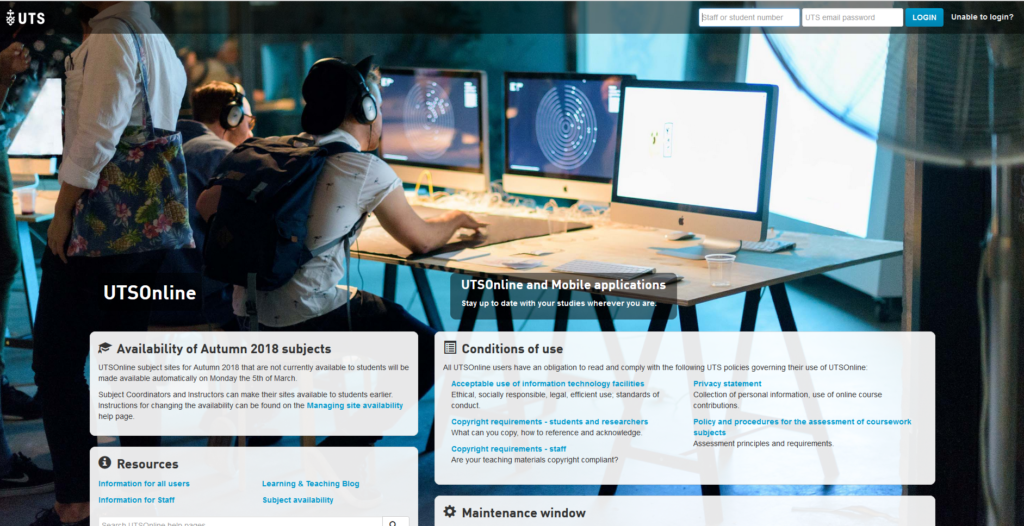UTSOnline
- The UTSOnline login page
- What is my UTSOnline username and password?
- Unable to log in?
- Logging out of UTSOnline
The UTSOnline login page
The UTSOnline login page can be accessed at: https://online.uts.edu.au/webapps/login/
- On the upper right side of the login page, enter your UTS student/staff ID and email password to log into UTSOnline.
- Cycle through the carousel to see the latest information in the UTSOnline space.
- View announcements related to UTSOnline including maintenance windows and scheduled downtime.
- Under the Resources section of the login page, you can perform a quick search of the UTSOnline help pages if you require further information.
What is my UTSOnline username and password?
Your UTSOnline username and password is the same username and password you use to log into your UTS Email account. This is because UTSOnline authenticates from the UTS LDAP system which is also used for UTS Email authentication. In order to be able to log into UTSOnline, you will need a current account activated on the UTS LDAP system. If you have not activated your UTS LDAP/UTS Email account, go to the Account Activation homepage to activate your account
Unable to log in?
If you can log into your UTS Email account but you are unable to log into UTSOnline, try going through the password reset process by accessing the MyAccount system. If you still cannot log into UTSOnline or if you have forgotten your password, contact the UTS IT Support Centre on (02) 9514 2222.
Logging out of UTSOnline
To exit UTSOnline, navigate to the upper right side of the UTSOnline window and click on the logout button (see image below).
Logging out of UTSOnline