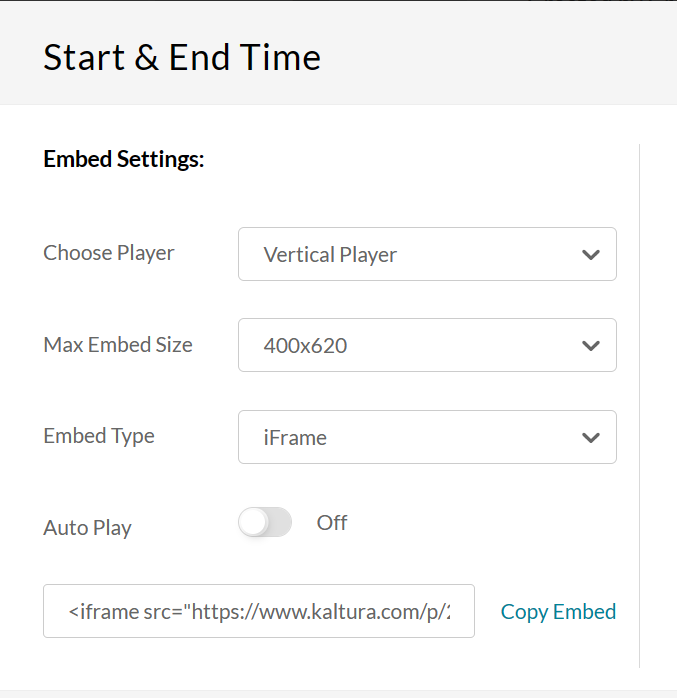How to share a Playlist
Click on Media Galley > Click on the playlist that you wish to share or edit
Click on the title of your playlist on the top right corner:
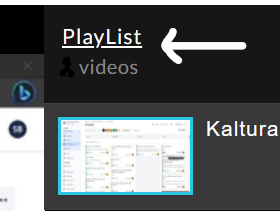
Click on Start and End time button:
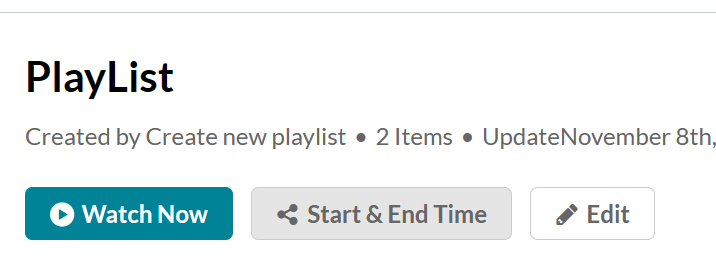
Here you can adjust how you would like to display your playlist and then copy the iframe to inject it into Canvas pages.