Join a Zoom course meeting through Canvas
Join a Meeting
1.In your Canvas course, click Zoom in the Course Navigation Menu.
2.On the Upcoming Meetings tab, find the meeting you’d like to join. If you’re an attendee, click Join.
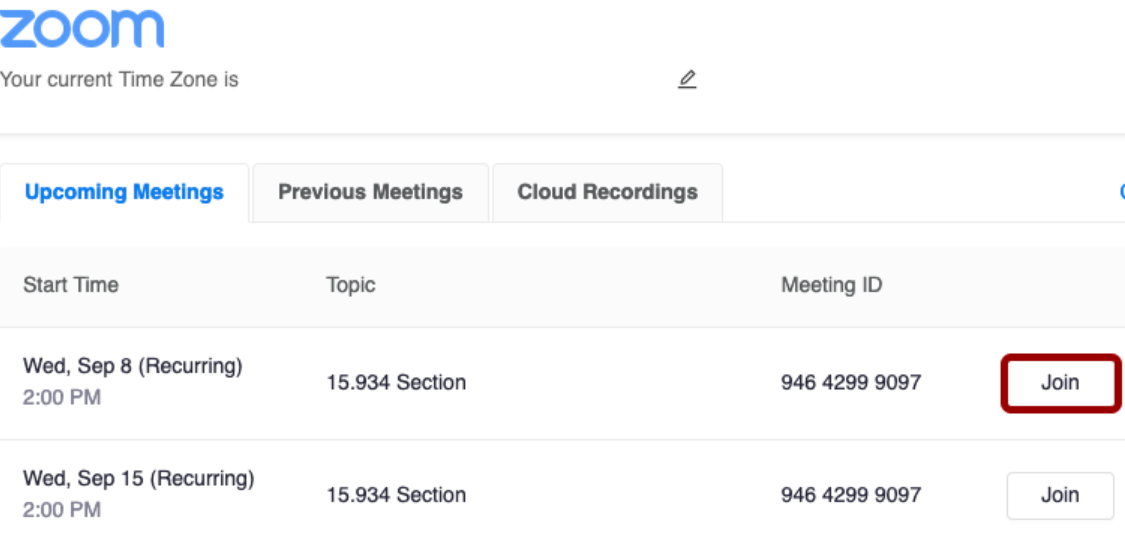
3.A new window or tab will open in your browser asking if you’d like to launch the Zoom app. Click UTSMeet.zoom.us and answer any subsequent questions in the affirmative (yes) to launch the class session.
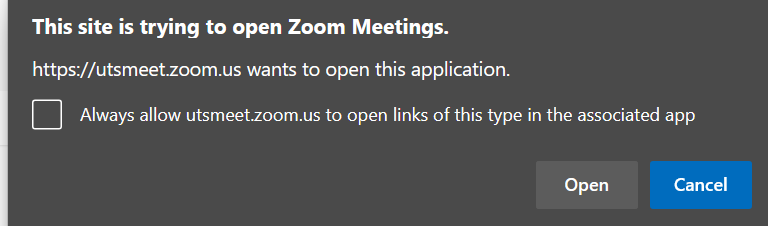
Click Join Computer Audio.
4.Note: To configure your speaker and microphone settings, click Test Speaker and Microphone and follow the on-screen instructions.