Chief Instructors in SPARK cannot select the correct UTSOnline subject as an enrolment source
This known issue is closed due to the decommissioning of Blackboard on the 31st of August, 2021
Affected Users:
Staff listed as Chief Instructors in SPARK
Description:
A Chief Instructor in SPARK cannot select the correct UTSOnline subject as an enrolment source.
The subject will not appear in the list of source subjects in the UTSOnline Settings page in SPARK (see image below):
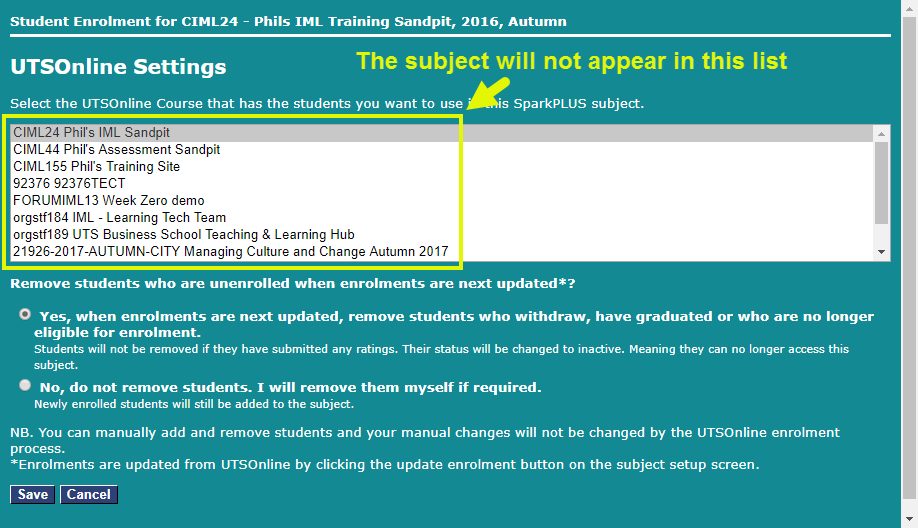
Missing UTSOnline subject in SPARK
This will occur when the Chief Instructor in SPARK has the Subject Coordinator role in UTSOnline. It will not happen when the Chief Instructor has the Instructor role in UTSOnline.
Date reported:
19th of June, 2017
Status:
Solution to be developed. Target date to be identified.
Workaround:
The workaround is to have the Chief Instructor change their role in the UTSOnline subject site to Instructor. This will allow them to see that subject as an enrolment source. If the Chief Instructor is currently logged into SPARK they will need to log out and in again for the changes to take effect.
Please note that the Chief Instructor must be enrolled as an Instructor in the UTSOnline subject if they need to use the Update Enrolments option.
If the Chief Instructor tries to update enrolments in SPARK and they are not an Instructor in the relevant UTSOnline subject then they will see the following error message (see image below):
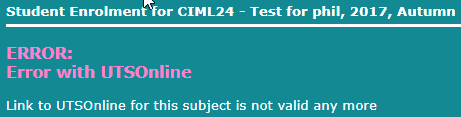
SPARK error when not an Instructor